Advanced
Proxying through SSH
This is useful if you want to proxy your connection through some SSH server you can reach. This can be used to access the internet as if you were coming from that SSH host, it can function like a makeshift VPN.
Use the following command to start a SOCKS proxy on the specified port
ssh -ND 9999 <host>
Now, in your web browser (Firefox shown below) go to proxy settings (about:preferences, search "proxy") and configure as follows:
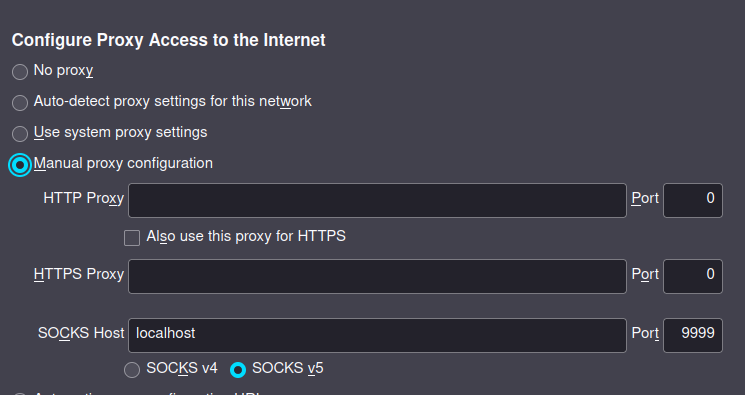
Proxy Jumping
Sometimes, you can only access a machine through ssh, from another machine that you ssh into. Let's give them names: you can access machine b through machine a, and you can only access machine a from your computer. Instead of first ssh-ing to a and then to b, you can use proxy jumping to instantly ssh into b. To do so, use the following commands:
ssh -J auser@a:aport buser@b
You can even chain this:
ssh -J auser@a:aport,buser@b:bport,cuser@c:cport duser@d
You can of course leave out the ports. They default to 22.